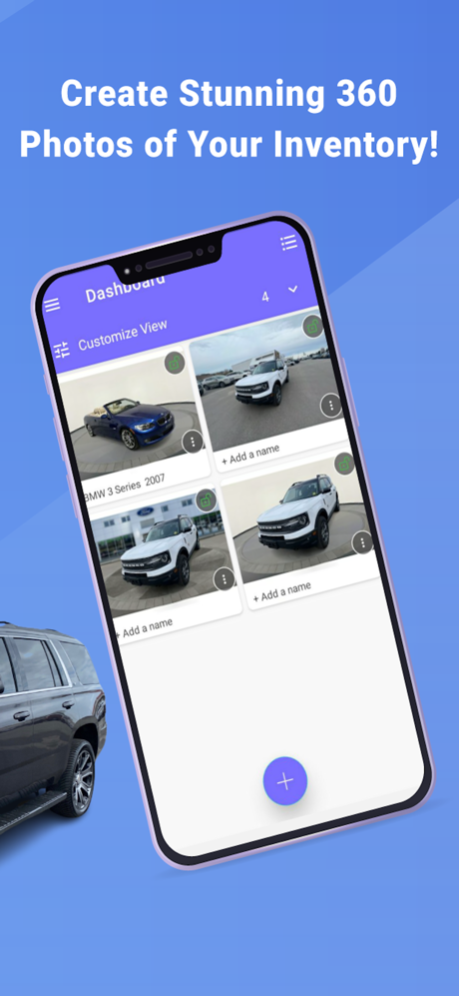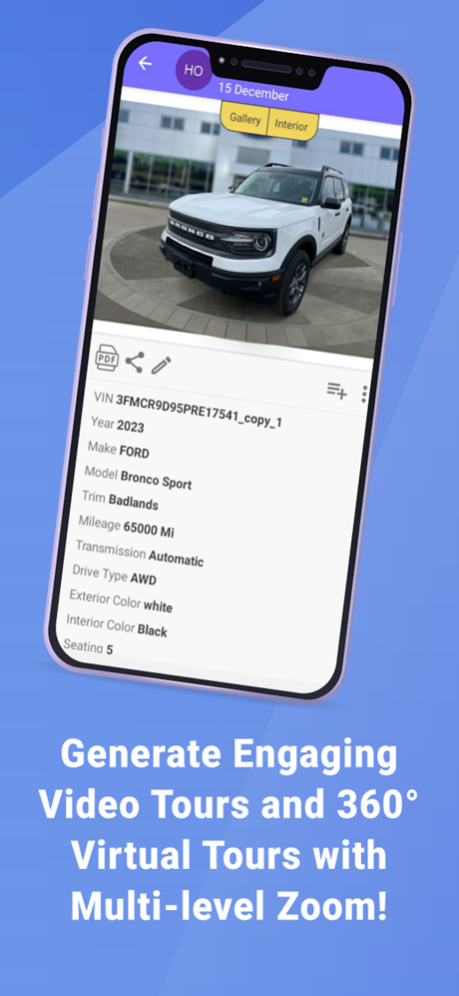Glo3D | 360 Car Photography 22.5.9
Free Version
Publisher Description
Glo3D 360 Car Photography brings a professional car photography studio to your smartphone. We provide you with a powerful end-to-end solution to capture, edit, share and embed 360 virtual tours to your online stores which can help optimize your online presence, and boost customer engagement & sales.
Our easy-to-use photography solution enables car dealers to create engaging 360 tours of their inventory and create a polished virtual turntable effect with no-post processing and automatic integration. More importantly, this application is compatible with any website platform or inventory management systems such as WordPress, HomeNet, and vAuto. With the benefits of Glo3D’s 360 Car Photography App, you can generate 360 car videos and 360 spin images up to 16K resolution with multi-level zoom which is suitable for online store web pages, and you can export it in GIF or video formats.
Top features to capture a stunning photo with Glo3D App
Glo3D’s virtual tour offers many features which include:
• Exterior 360 Spin
• Interior Panorama
• Customized Background
• Advanced Hotspot technology
• High resolution
• Damage Report
• API and FTP capabilities
• Direct Inventory management connection
• Engaging 360 virtual tours of a car
• Polished virtual turntable effect
• Conditional reports with hotspots
• No post-processing requirement
• Automatic integration
• Compatibility with major eCommerce platforms to embed
• Various outputs formats like GIF and MP4 to share
Download the Glo3D App, and let’s get started with your 360 virtual showroom today! With no photography knowledge, no dedicated hardware, and no dedicated studio space needed!
Apr 18, 2024
Version 22.5.9
Adding Social Video.
UI improvments.
Bug fix.
About Glo3D | 360 Car Photography
Glo3D | 360 Car Photography is a free app for iOS published in the Screen Capture list of apps, part of Graphic Apps.
The company that develops Glo3D | 360 Car Photography is Glo3D Inc.. The latest version released by its developer is 22.5.9.
To install Glo3D | 360 Car Photography on your iOS device, just click the green Continue To App button above to start the installation process. The app is listed on our website since 2024-04-18 and was downloaded 15 times. We have already checked if the download link is safe, however for your own protection we recommend that you scan the downloaded app with your antivirus. Your antivirus may detect the Glo3D | 360 Car Photography as malware if the download link is broken.
How to install Glo3D | 360 Car Photography on your iOS device:
- Click on the Continue To App button on our website. This will redirect you to the App Store.
- Once the Glo3D | 360 Car Photography is shown in the iTunes listing of your iOS device, you can start its download and installation. Tap on the GET button to the right of the app to start downloading it.
- If you are not logged-in the iOS appstore app, you'll be prompted for your your Apple ID and/or password.
- After Glo3D | 360 Car Photography is downloaded, you'll see an INSTALL button to the right. Tap on it to start the actual installation of the iOS app.
- Once installation is finished you can tap on the OPEN button to start it. Its icon will also be added to your device home screen.